Free YouTube  Transcript Generator Online
Transcript Generator Online
No subtitles found for this video
Sign up to Subtiled.com to generate subtitles for your videos
Sign Up
Do you want to quickly create subtitles and transcripts for videos? You can use two options: free, which also extends the subtitle production time, and paid, which allows you to quickly and easily add a transcript to your recording with the help of artificial intelligence and a professional editor.
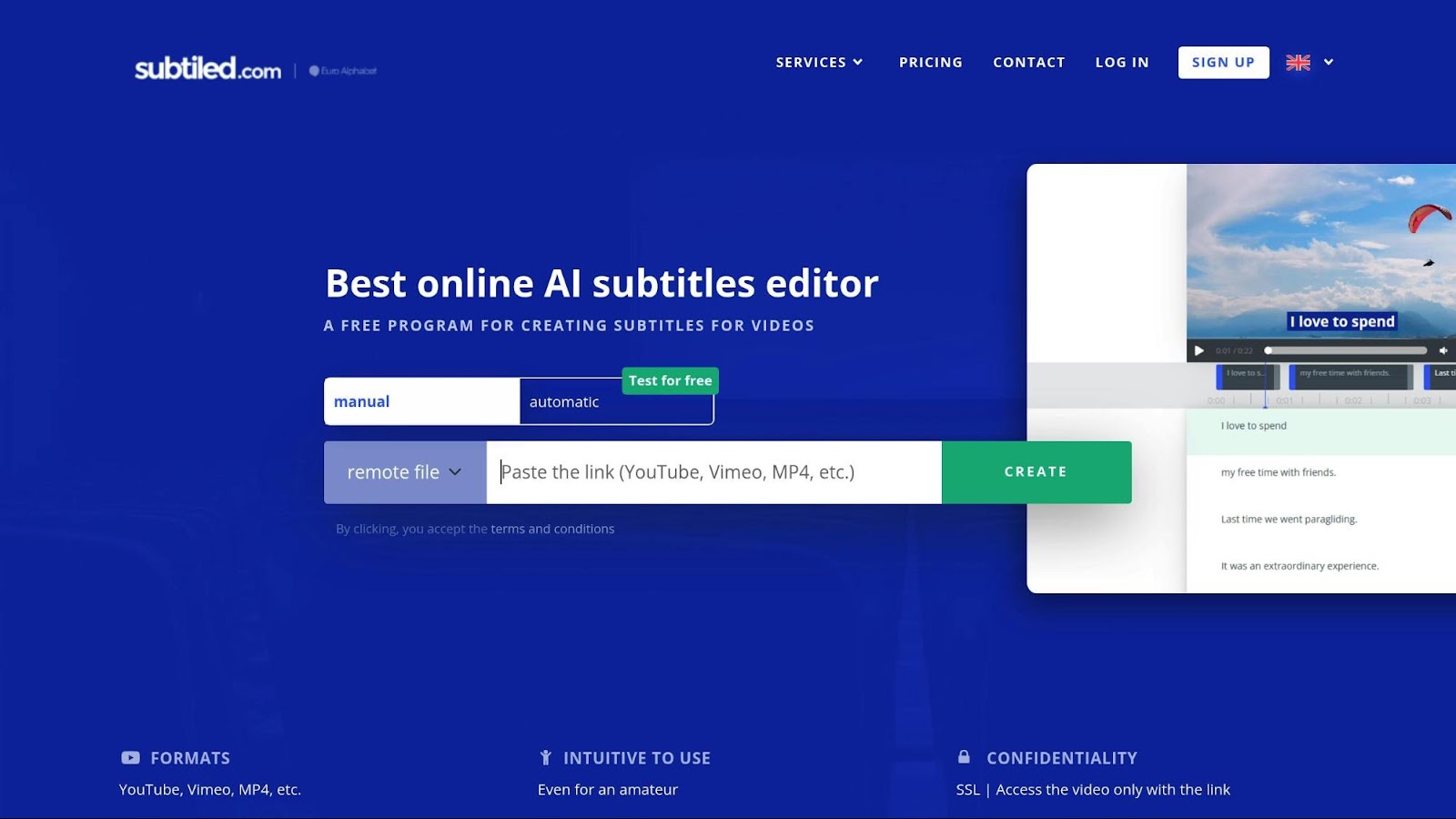
The most important differences between free and paid tools
- Accuracy: For the free tool, accuracy is between 70 and 85%, while Subtiled.com achieves accuracy of over 97%.
- The free version is flawed; there is no automatic punctuation.
- Formatting: The free version only generates subtitles in TXT and SRT formats, while the Subtiled.com app generates SRT, TXT, DOCX, DFXP, ASS, and MP4 formats with pre-loaded subtitles.
The free tool does not have a built-in editor where you can see the changes in real time. All corrections are made in Notepad. Such editing is risky because it can damage time codes—time codes defining the location of a given subtitle. Even one damaged time code makes the subtitles unplayable.
Quick tool comparison
| Factor | Free Generators | Subtiled.com |
|---|---|---|
| Cost | free | Free to test |
| Accuracy | 70-85% | Over 95% |
| Punctuation | Missing or defective | Automatic |
| Editor | None | Subtitle editor |
Free YouTube Online Transcription Generator is the fastest way to get subtitles right away, but the time it takes to perfect them is significant. We suggest using the paid Subtiled.com app, which offers the first 30 minutes for free.
How to transcribe and subtitle for free?
Below I will show you step by step how to create free transcription and subtitles for YouTube videos.
- Copy the URL of the video from YouTube.
- Paste it into the form.
- Export your transcript using the “Download” button, choosing either the TXT (text-only) or SRT format.
Quality comparison
It’s time to look at the differences between these solutions.
Transcription efficiency
The accuracy of the free tool is around 70-85% while the Subtiled.com app is up to 97% accurate.
Text quality
- Since the quality of the transcription is lower, more time must be spent on final editing and improvement.
- The free app generates transcriptions without speaker separation and often without punctuation.
- The Subtiled.com application automatically generates a transcription that includes punctuation, speaker division, and formatting – appropriate division of sentences into subtitles.
Quality comparison (Text quality)
| Free tools | Subtiled.com |
|---|---|
| Punctuation problems | Automatically adding punctuation |
| Lack of proper division of text into subtitles | Automatic sentence division |
| No speaker detection | Automatic speaker detection |
| No support for complex terms and proper names | Support for complex terms and proper names |
File formats
- In the free application you can generate subtitles only in TXT and SRT formats.
- Subtiled.com allows you to generate subtitles in TXT, SRT, DFXP, ASS (with formatting), Word documents and subtitles in an MP4 file.
Editing tools
- In a free YouTube transcription generator, you are limited to saving the subtitles on your computer and editing them in TXT or SRT format in Notepad. This type of editing is very risky because timecodes can be accidentally corrupted when making changes to the transcript, and one corrupted code will prevent the transcript from being opened along with the recording without correcting the error.
- The Subtiled.com application protects against time code corruption, allows you to preview the created subtitles, and lets you correct them in real time.
Subtitles are automatically synchronized with the audio recording. You can also format the subtitles according to your needs—choose the font, bold, background, subtitle color—and export them with the formatting preserved to ASS format or hard-code them to an MP4 file.
You can also easily share the project with another person for editing, without having to send the subtitles and the recording separately.
Subtiled.com Features
| Function | Application |
|---|---|
| Real-time editing | Ability to instantly preview changes directly on the video. |
| Automatic synchronization | Precisely match subtitles to the audio track without manual adjustments. |
| Advanced formatting | Options such as specifying the position of subtitles at the top and bottom of the page. |
When to use each tool
Your choice should depend on the specifics of your project, the accuracy needed, and your budget.
- Free YouTube caption generator tool is great for short videos, personal videos, and low-budget projects.
- Subtiled.com is the optimal solution for people who want to create subtitles professionally and at the highest level, while reducing their creation time to a minimum.
Hidden Costs of Free Tools
- A free tool that lets you proofread a 10-minute recording with a lot of speech will take 30 to 45 minutes of work.
- Missing or incomplete punctuation prolongs this process, as do incorrectly recognized proper names.
Advantages of Subtiled.com
| Function | Advantage |
|---|---|
| Real-time editing | Facilitates immediate corrections. |
| Transcription with AI | Reduces the number of factual errors. |
- The ability to edit subtitles and preview in real time simplifies and speeds up proofreading.
- Transcriptions are generated using artificial intelligence that detects proper names, corrects them, and adds punctuation.
- Such an investment quickly pays off thanks to time savings for professionals.
Comparison of tools
| Factor | Free Generator | Subtiled.com |
|---|---|---|
| Budget | No | Yes |
| Usage | Personal Recordings | Professional projects |
| Correction time | Long | Minimum |
Summary and recommendations
Key differences: the free online YouTube transcript generator tool has lower accuracy and basic formatting, while the Subtiled.com app provides higher quality, automatic subtitles with editable options.
How to choose the right tool?
For private, hobby projects on a budget, it’s worth using a free online YouTube transcription generator.
For professional needs that require accuracy and time savings, the Subtiled.com application will be the best solution.
Main conclusions
| Aspect | Free | Subtiled.com |
|---|---|---|
| Accuracy | Low | High |
| Formatting | Defective | Automatic |
| Editing | None | Advanced |