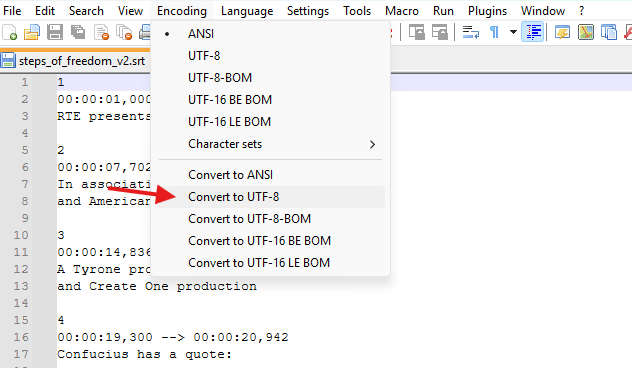Correctly created subtitles are crucial for the correct reception of video content. Low-quality subtitles drastically reduce the comfort of watching a film.
Most common problems with subtitles
The most common problems with subtitles include technical issues, such as incorrect character encoding, for example, lack of UTF-8 encoding. It also happens that, in addition to incorrect file formatting, individual subtitles are too long and displayed too short.
Another common problem is poor subtitle synchronization. All subtitles appear too early or too late, which is very annoying during a dynamic discussion in the film.
Another problem with subtitles often includes text that is too long – over 43 characters. It also happens that subtitles display too quickly, or the text is divided in the wrong places, making them difficult to read.
How to solve the problem with incorrectly encoded subtitles
If the strings are encoded in ANSI format and the letters appear incorrectly, convert them to UTF-8 format using Notepad++.
Steps:
- Open the subtitle file in Notepad++.
- In the top menu bar, select Encoding, and then select Convert to UTF-8.
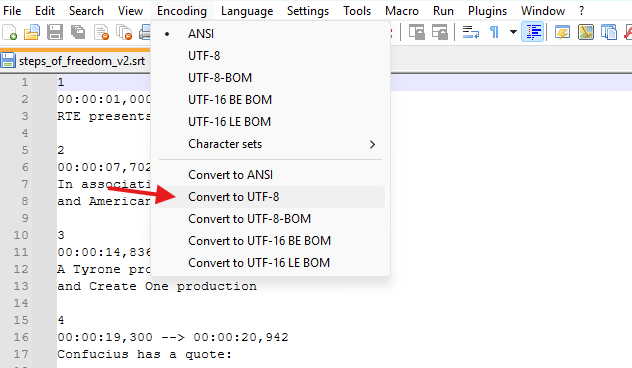
The right tools to solve subtitle problems
Subtitles are displayed too early or too late
If the subtitles are displayed too early or too late, you can quickly synchronize them. We do this with the help of the G and H keys in VLC Media Player.
We can also do it in the settings. Just go to Tools > Track Synchronization.
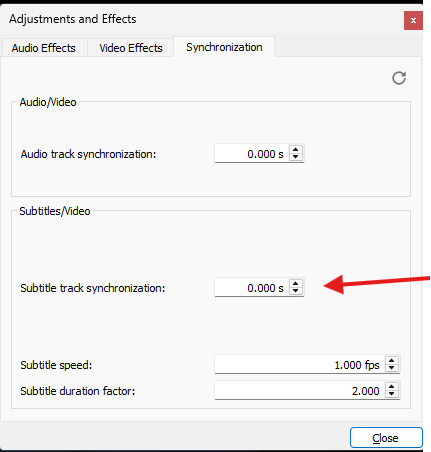
Subtitles too long, displayed too short
If your subtitles are too long, too short, or not properly split into lines, Subtitle Edit comes to the rescue, as it has a built-in tool to fix such errors. Just go to Tools > Fix Common Errors.
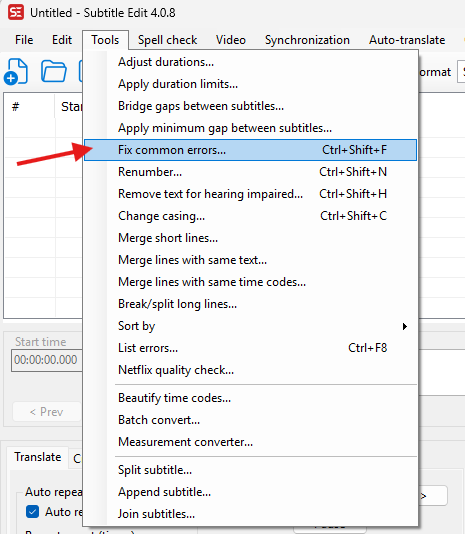
Key principles for creating clear subtitles
| Parameter | Recommended value | Effect |
|---|---|---|
| Line length | Max 43 characters | Easier reading |
| Number of lines | Max 2 lines | Less image coverage |
| Display time | Min. 2 seconds | Comfortable reading pace |
The Subtitle Edit application also allows you to easily set a maximum of 43 characters on two lines on the screen, and you can also set the minimum display time for subtitles.
If you don’t know how to approach this, it is worth using professional subtitle creation or subtitle repair services that will ensure the technical and linguistic correctness of the transcription, precisely match the subtitles to the video and prepare them in the expected format for a specific platform, such as YouTube.
When creating subtitles, precision is important, while at the same time using simple language. A specialist in this field will avoid complicated terms and abbreviations. Such a person will also carefully correct punctuation and spelling, unify the style, and maintain appropriate rules for spacing subtitles in time.
The subtitles are in a foreign language
If the subtitles were created in another language and we do not know how to translate them, the Subtiled.com application comes to the rescue, which will translate our subtitles from one language to another. Detailed instructions are described in the article: How to Cheaply Translate Video Subtitles from English.
Why Troubleshooting Subtitles Is Important
It is crucial to solve all subtitle problems in order to reach the audience watching the materials without sound, which currently constitutes the majority of the audience in the case of short materials. Technical errors, bad timing, and poor readability reduce the quality of subtitles. Therefore, the right tools or support of experts help to avoid the most common problems with subtitles. Well-made subtitles not only increase the accessibility of our materials, but also present our content in a professional way.
Problem with playing subtitles with the movie
Currently, there are over a dozen, if not hundreds, of formats on the market in which subtitles can be created. Popular ones include SRT, VTT, SUB, and ASS. Some allow not only to convey content, but also to preserve formatting (e.g., ASS), while others were created to avoid unnecessary content in the subtitle file, so that they weigh as little as possible (e.g., SRT, VTT).
If you have trouble opening subtitles that are in an unpopular format, the best solution will be the Subtitle Edit application, which supports most formats. If the subtitle format is not supported, the application allows you to convert them to another format.