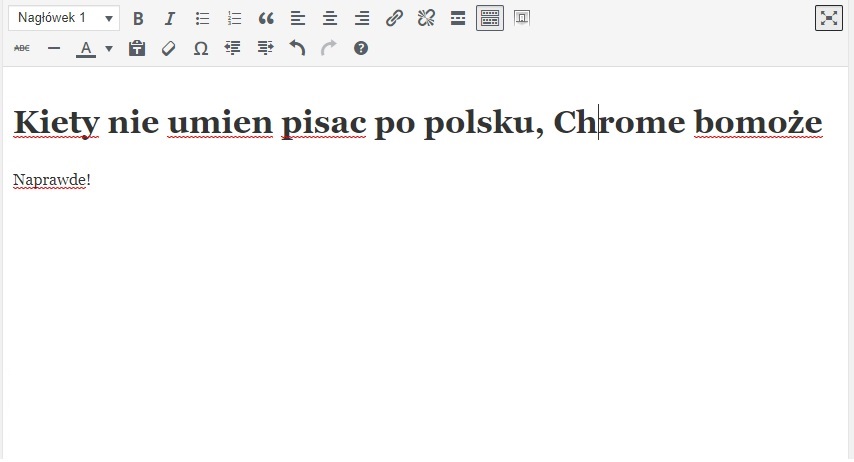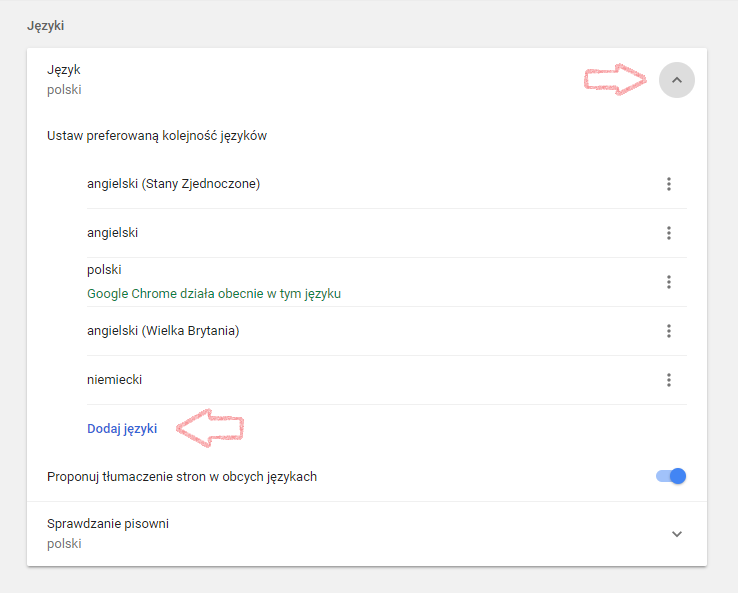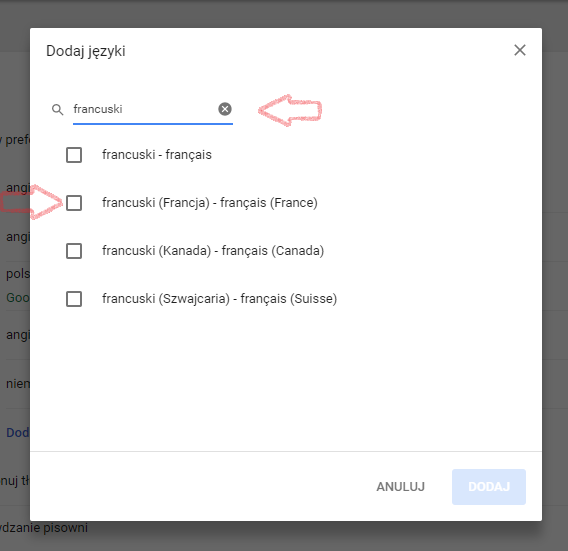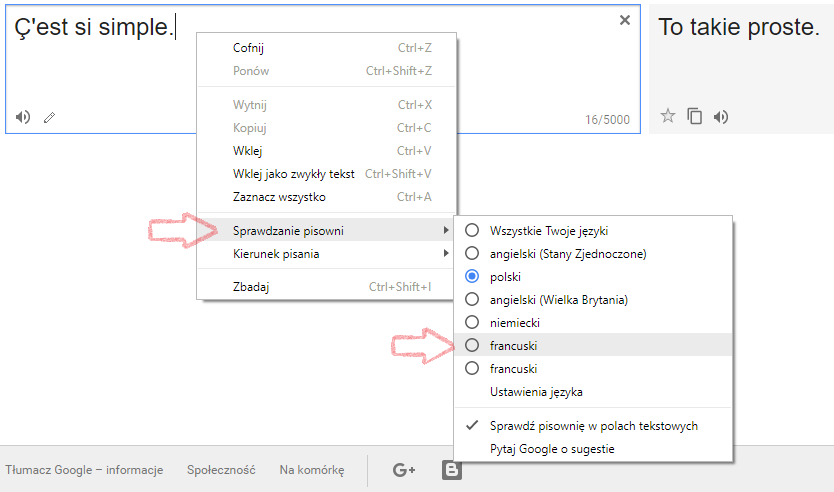Proper spelling is something more than good manners; it is also a sign of intelligence and good education.
Nowadays, you don’t really need to know the rules of correct spelling to make a good impression. If you’re smart, you will just use one of the many free spell checking tools, some of which can also correct grammatical errors. And, by paying just a little attention to the corrections made by these tools, it is also possible to improve your ability to write correctly in a given language during work.
Take a look: An advanced spell checker
How to enable the spell checker for a given language in Chrome
- Launch the Chrome browser, Paste this link into the address bar: chrome://settings/languages or go to the menu and select Settings and then Languages.
- Click the option Language to expand it, and then click the option Add languages.

- Select the languages you want to add to the Chrome browser from the list that will appear. You can use the search bar to find your languages. Click the Add button to add these languages.

- Now, go to the field where you want to turn the autocorrect on and press the right mouse button. Then, select Spell check and select the language of the autocorrect.

- That’s it. Now your Chrome browser will check the spelling when writing in any of the selected languages.
Indeed, the Chrome browser really helps you catch a lot of mistakes. Unfortunately, not all of them. If you need professional proofreading, contact us, we will be glad to help (contact).